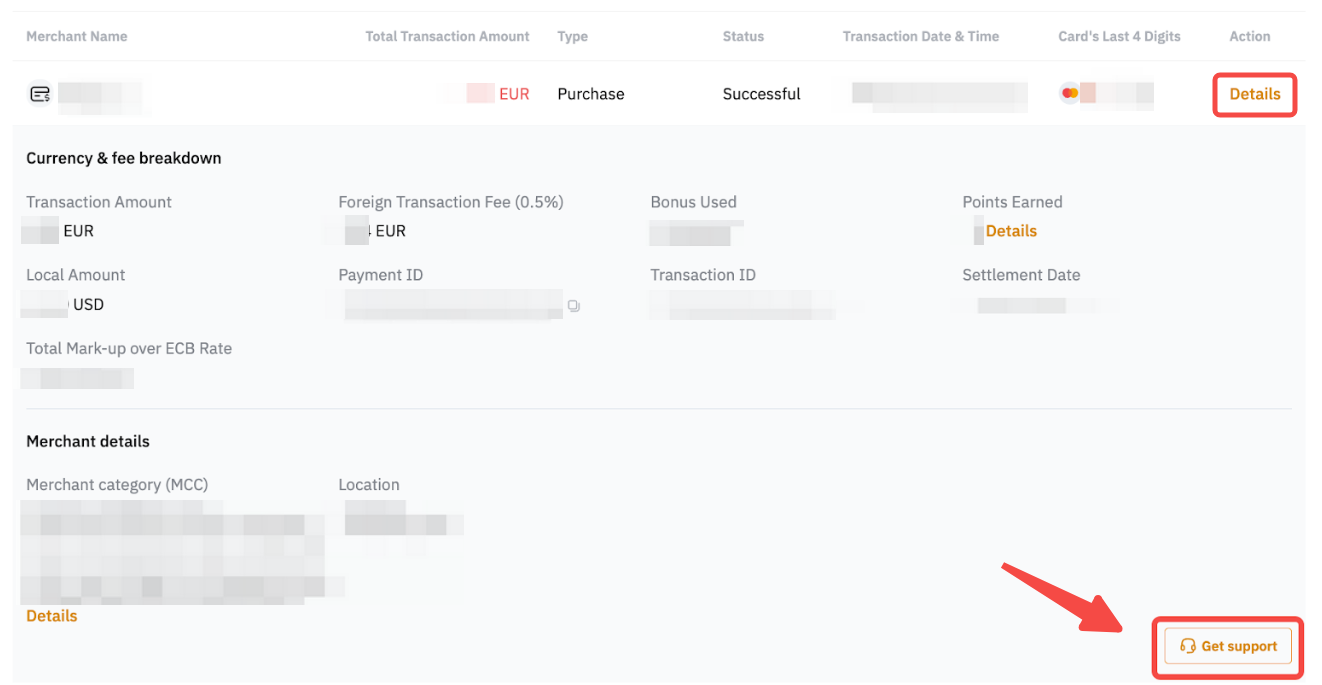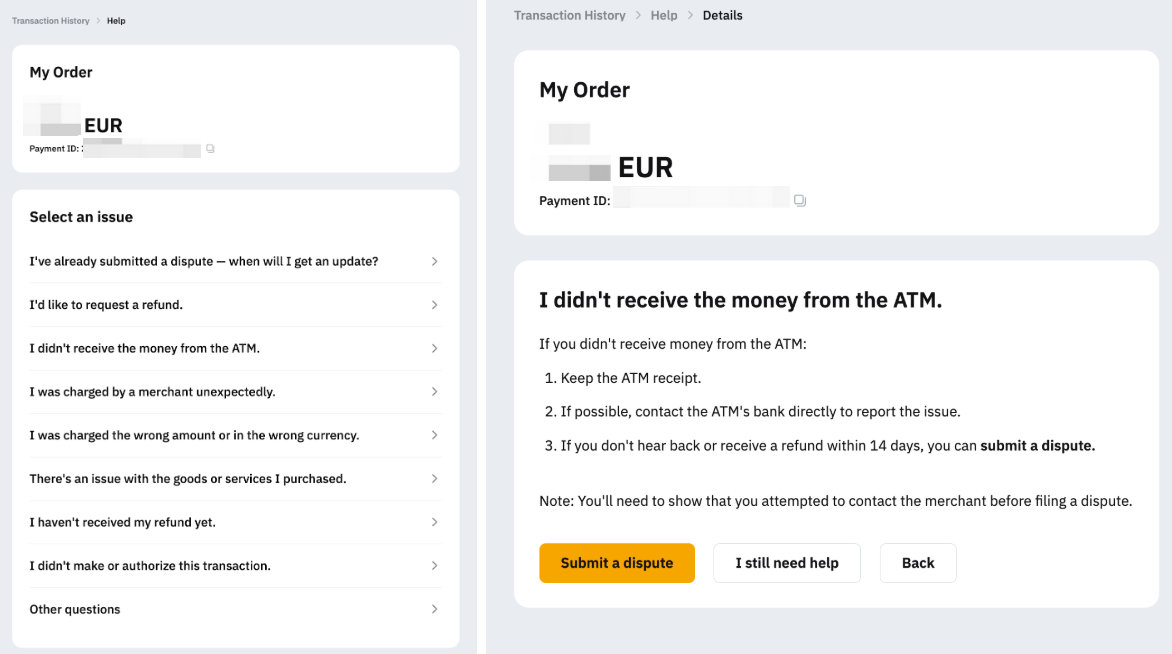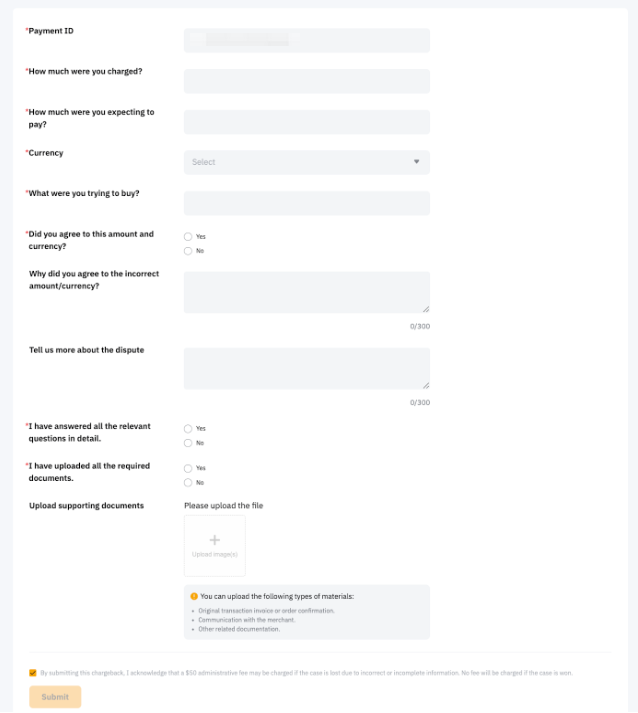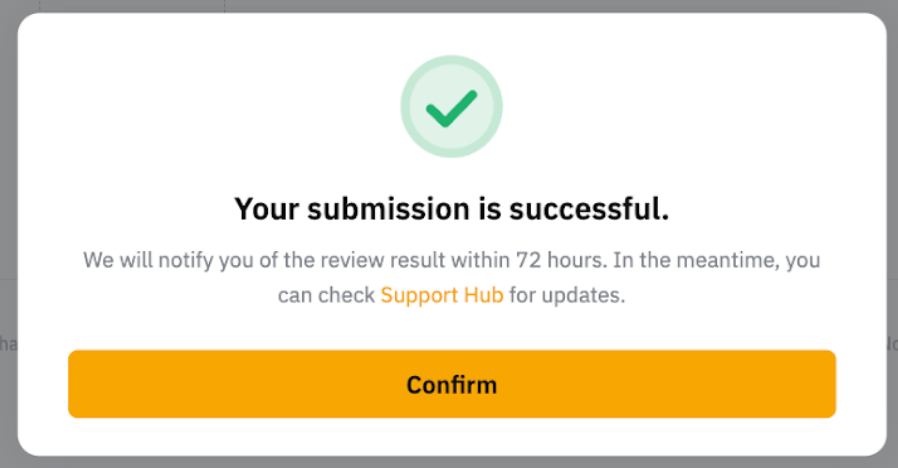The Bybit Card Transaction Dispute self-service feature allows traders to easily report or initiate a chargeback for any unauthorized or incorrect transaction. This process is designed to help safeguard your funds and give you greater control over disputed charges.
Important Notes:
— Only successful transactions made within the last 120 days are eligible for dispute.
— Misuse or abuse of the dispute process may lead to restrictions on your account.
Follow the step-by-step guide below to submit a dispute for an online purchase.
How to Submit a Transaction Dispute
Step 1: Log in to your account and click Bybit Card. Scroll down to Recent Transactions, then click Details → Get support.
Step 2: Select the issue that best matches your situation, then click Submit a dispute. You'll be presented with a questionnaire requesting additional details based on the nature of your case.
Note: Please ensure that you have contacted the merchant directly and waited at least 14 days for a resolution before submitting an official dispute with Bybit EU.
Step 3: Complete the required information and click Submit. Make sure all information is accurate and provide as much detail as possible to support your claim.
Step 4: Once submitted, our team will review your case and respond within 3–5 business days.
Notes:
— If the information you provide is incomplete or inaccurate, we may contact you via email to request further details. Please submit the additional information through the Support Hub.
— Check both your inbox and spam folder to ensure you don't miss important updates.
— If your dispute is rejected, you will be notified via email.
— You can only submit one dispute per transaction. Duplicate chargeback requests will not be accepted.
How to Check Your Card Transaction Dispute Status
To check the status of your card transaction dispute, go to your Support Hub and follow up if any action is required.
Dispute Statuses
-
Submitted: Your request has been received and is under review.
-
Action Required: Additional information is needed from you to proceed.
Bybit EU will make a final decision based on the information and evidence you provide. Once your request is approved or rejected, it will no longer appear in the Support Hub. You will receive an email notification with the status update.