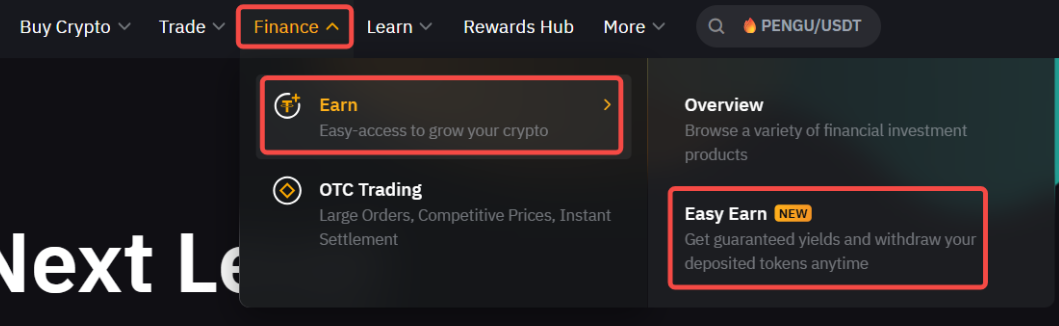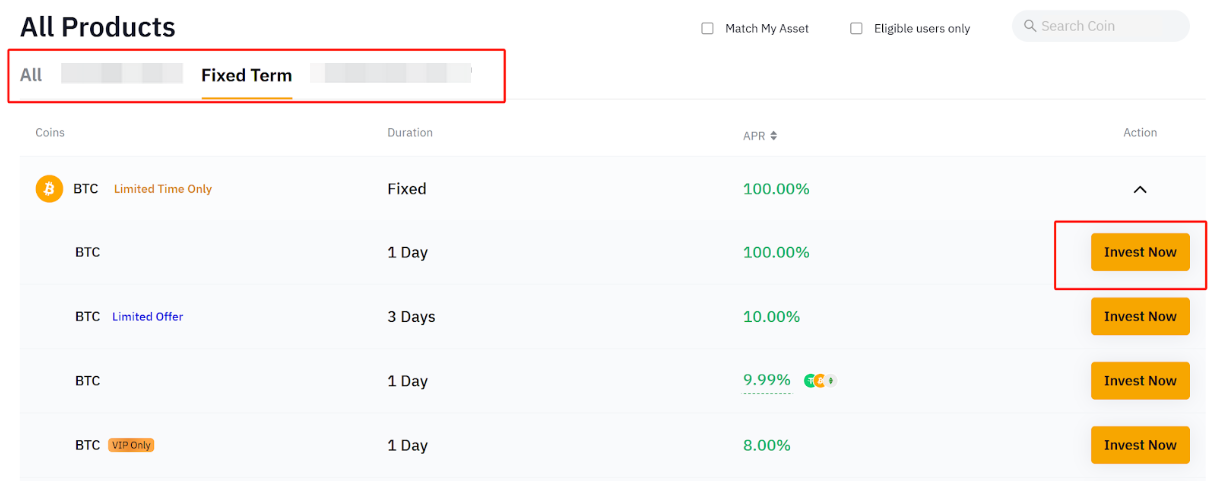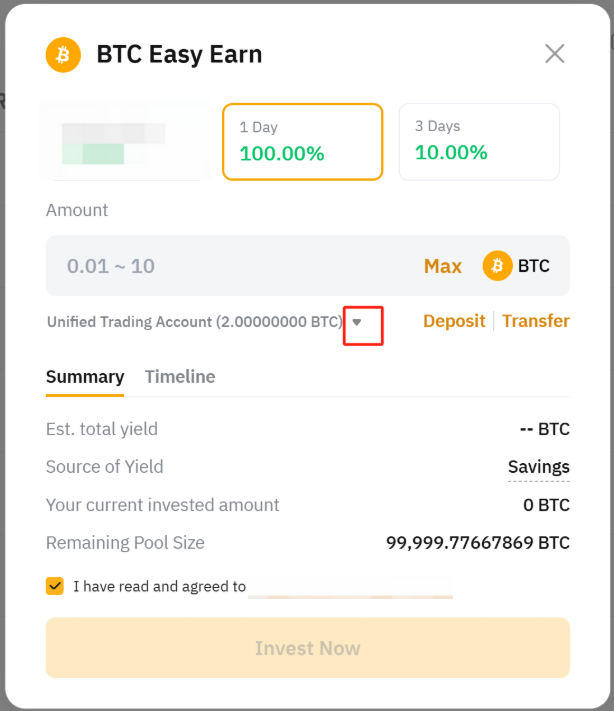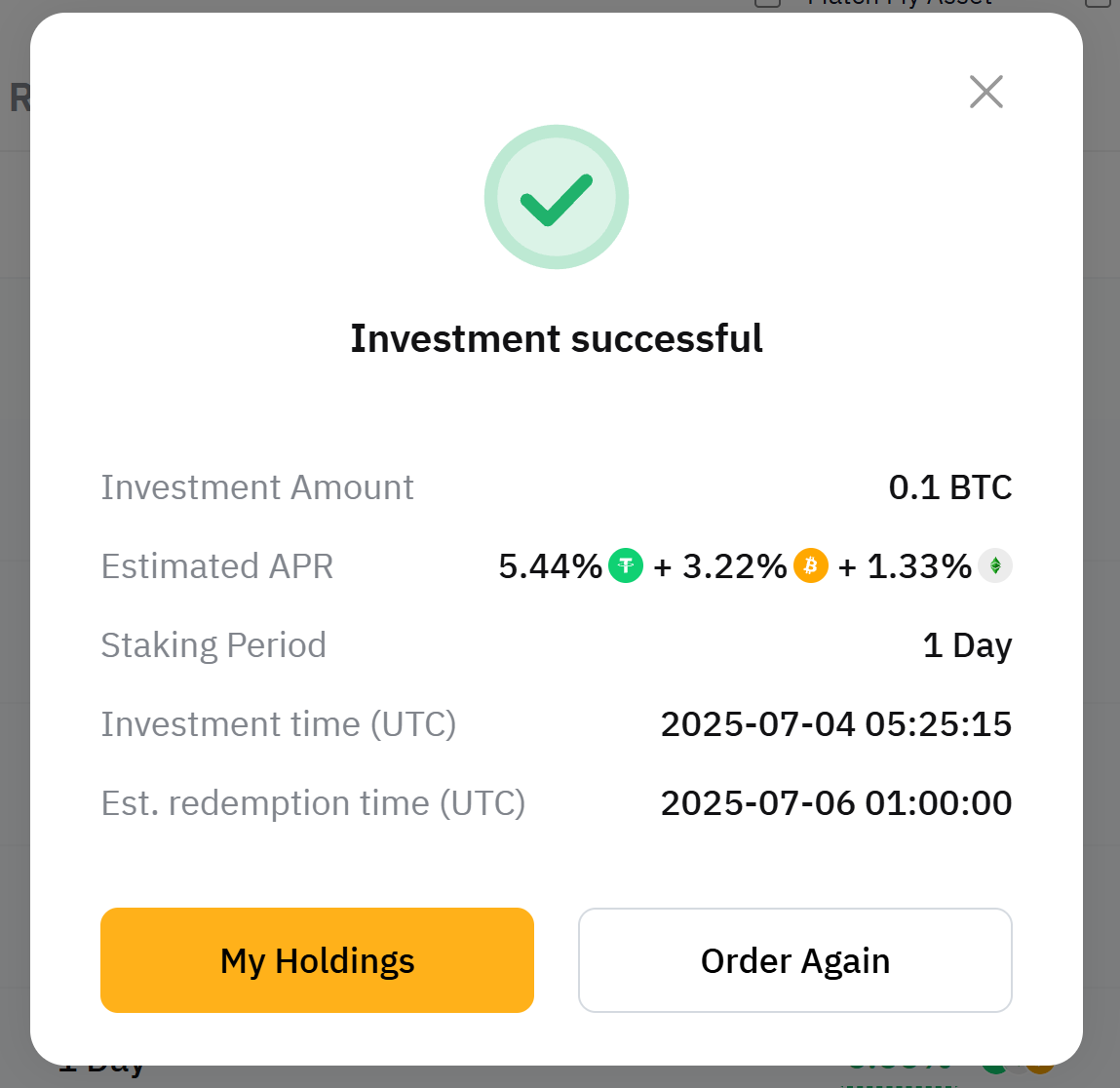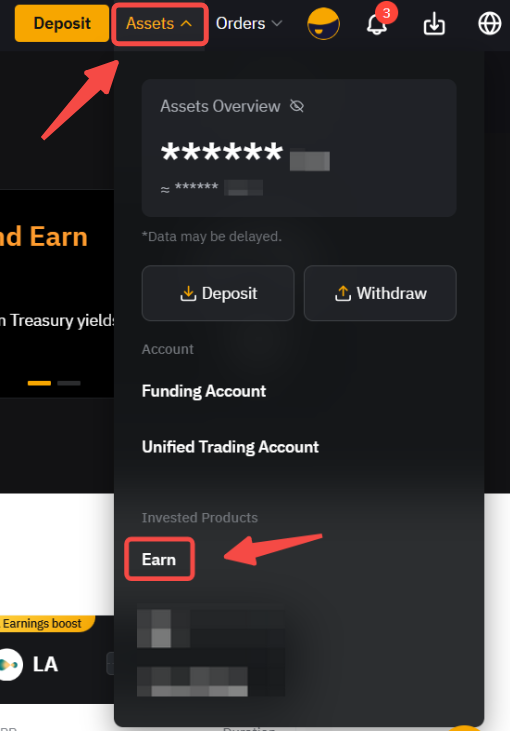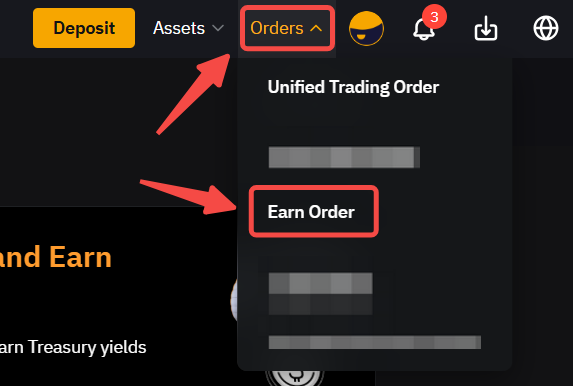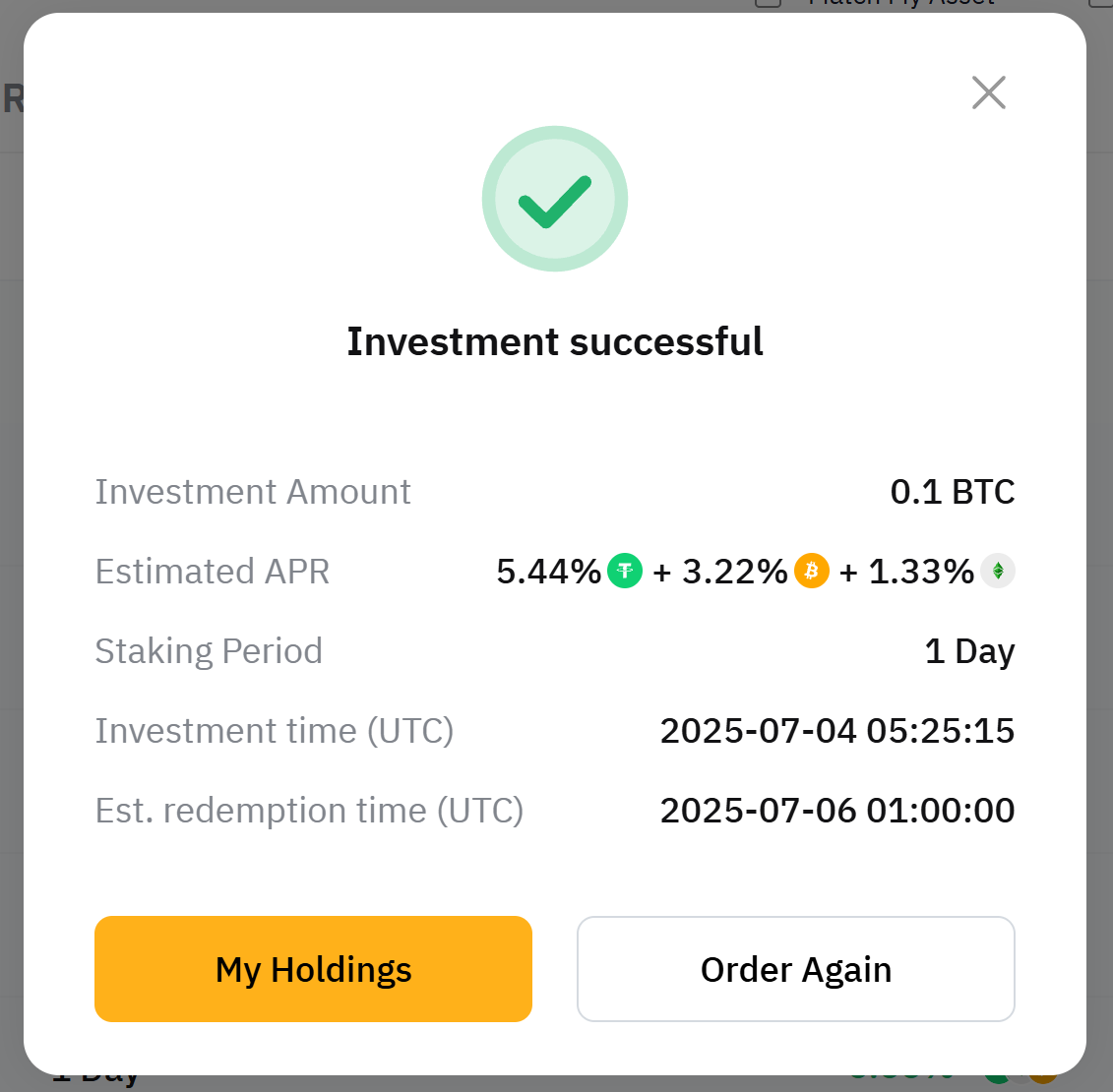Disclaimer:
This feature is currently not available to Austrian nationals, residents, or tax residents. To modify your tax residence status, please visit here.
Invest Your Assets
Step 1: Log in to your Bybit EU account and click Finance → Earn → Rewards Service in the navigation bar.
Step 2: Choose your preferred Rewards Service plan based on the coin, duration and APR, then click Invest Now.
- Fixed Term: Lock your assets for a set period to earn higher, more predictable returns.
Step 3: Enter the amount you want to invest and review the order details, including the APR, estimated yield and timeline.
Note : Yields are generated from loan activities conducted by Bybit EU.
Step 4: Check the agreement box and click Invest Now.
You've successfully invested in your chosen Rewards Service plan! You can click My Holdings to view your order or click Order Again to place another order in the same plan.
Notes:
— Both the APR and investment duration are locked in at the time of investment. Your APR will remain unchanged throughout the entire term.
— Some Fixed Term plans may display multiple coin icons in the APR section. This means you can earn rewards in multiple coins, giving you greater flexibility. For example, if you invest in BTC, your rewards might be distributed in BTC, ETH and USDC. The displayed APR reflects the total combined rate across all coins.
— Some Fixed Term products may allow early redemption, but doing so could result in a lower APR. Please refer to the specific product page for details.
View Your Orders
There are three ways to check the details of your Rewards Service orders:
Option 1: Hover over Assets in the navigation bar and click Earn. From there, you can view information such as your investment amount, total yield and redemption date.
Option 2: Hover over Orders in the navigation bar and click Earn Order for a simplified overview of your Rewards Service orders.
Option 3: After placing an order on the Rewards Service page, click My Holdings in the confirmation pop-up to instantly view your order details.
Note: For Fixed Term products, assets cannot be redeemed until the product reaches maturity. Once it matures, your principal and yield will be automatically credited to your Funding Account — no action needed.