Disclaimer:
This feature is currently not available to Austrian nationals, residents, or tax residents. To modify your tax residence status, please visit here.
Here’s a step-by-step guide to help you easily link or remove your first Bank Card on Bybit EU.
Step 1: Click on Buy Crypto on the home page, and click on One-Click Buy.
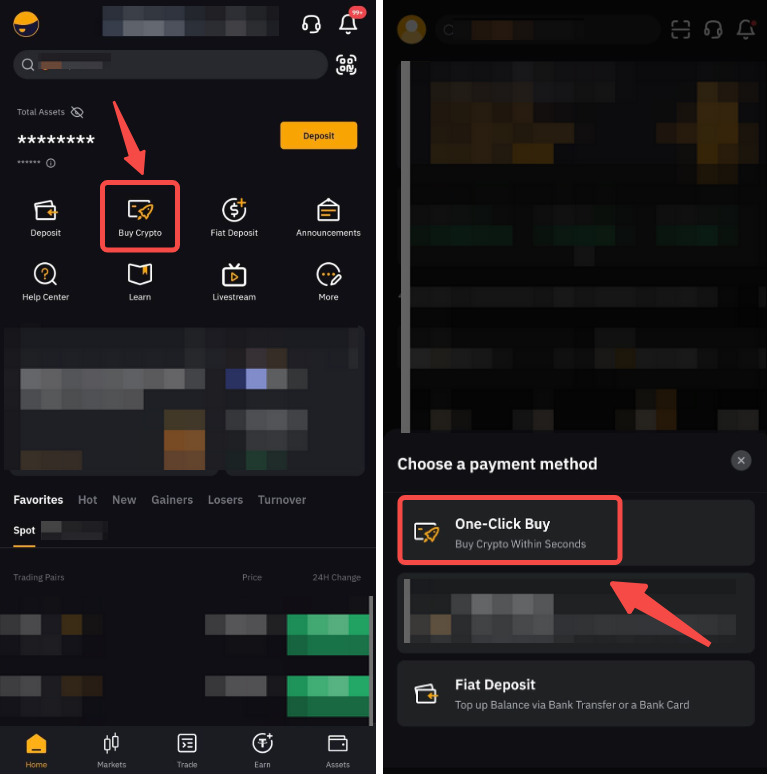
Step 2: Enter your order amount and click on Next. Select Bank Card as your payment method.
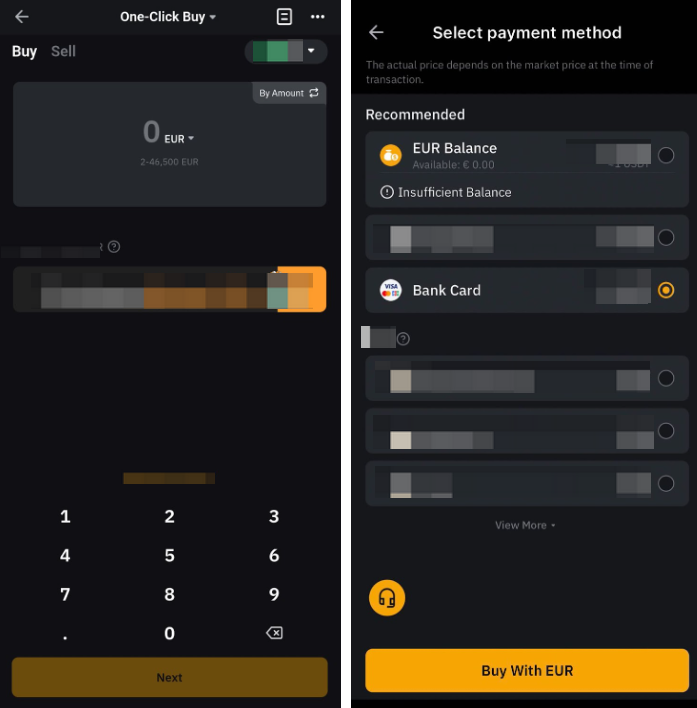
Step 3: Click on Buy With EUR to link a new card to your account. If this is your first time purchase with a credit card, you will be automatically redirected to the Card Details page to enter your card information.
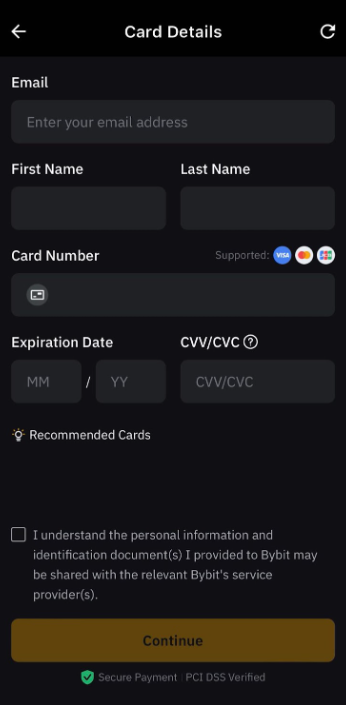
Enter your card information as follows:
-
Email
-
First Name and Last Name
-
Card Number
-
Expiration Date
-
CVV
Step 4: An information box will list down the bank cards supported on One-Click Buy. Ensure that your bank card is supported before adding your card information and click on Continue once done. You will be required to fill in the billing address. Please ensure that the billing address entered matches your bank card’s registered address.
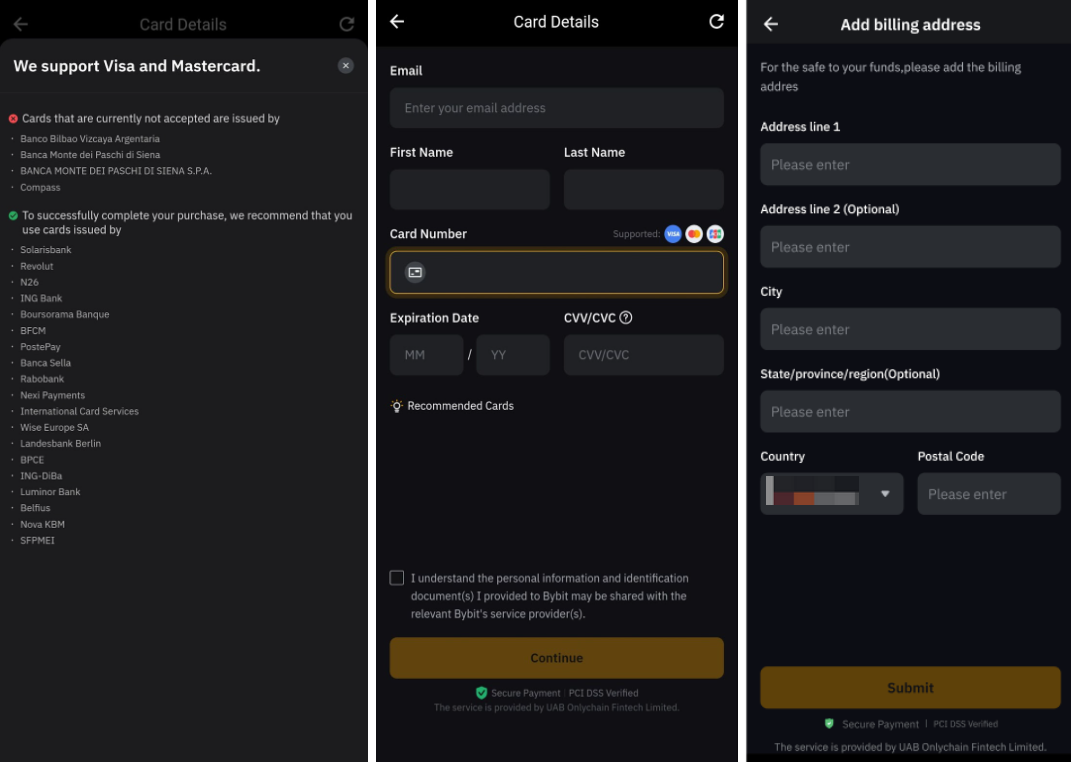
Notes:
— You may be required to fill in a billing address. Please ensure the billing address entered matches your bank card’s registered address.
— Your bank account name must be consistent with your KYC-verified name on Bybit EU.
— You can link up to five bank cards.
Step 5: Once your order is confirmed, the card will be linked to your account. Your card details will not be saved if you do not proceed with the order.
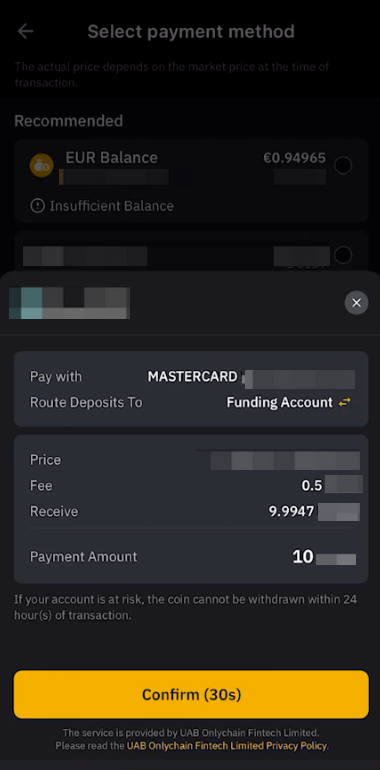
You can view and manage your linked cards by clicking on Payment Method in the three-dot menu in the upper right corner, then click on One-Click Buy.
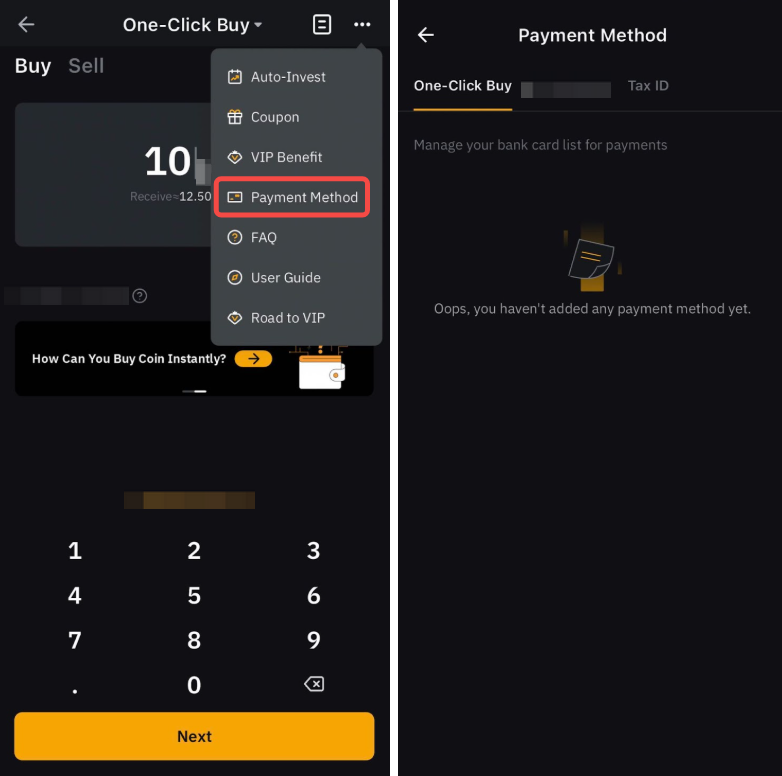
Remove Your Card
Step 1: Click on Buy Crypto on the home page, and click on One-Click Buy.
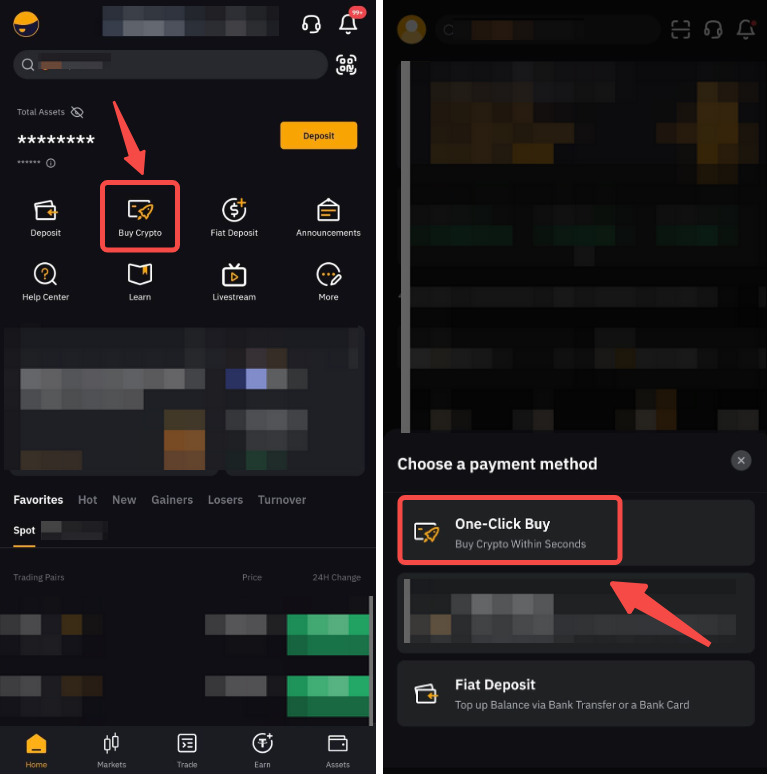
Step 2: Click on Payment Method in the three-dot menu in the upper right corner, then click on One-Click Buy.
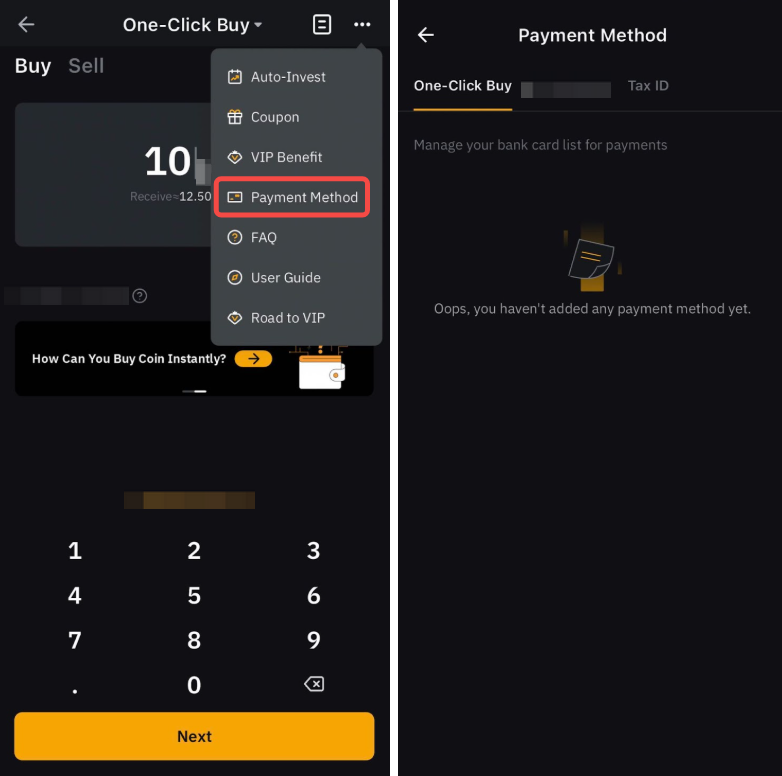
Step 3: Choose the card you want to remove from the list and click on Remove card.
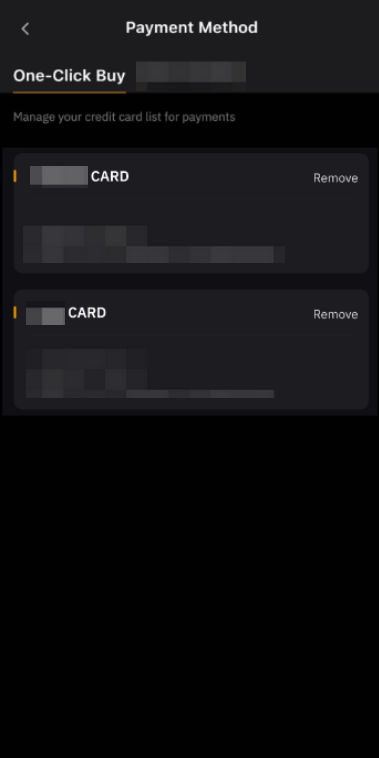
Your card has been successfully removed.
